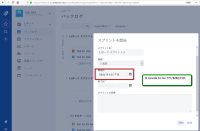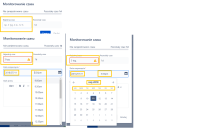-
Bug
-
Resolution: Unresolved
-
Low
-
None
-
None
-
ALL Languages
There are many places where Date/Time is not localized. Very often Calenar component that appears to the right from date/time input field is not localized as well. The places where I found it listed below. The screenshots are attached.
- Date/Time labels and Calendar component are not localized in
Select Project->Backlog->view issue in the very right column-> select Log Work. If you enter a value in the entry field as prompted you will have a validation error. This is global. Checked for Russian, Polish and German. - Issues->Issue->Log Work
- Releases->Edit Version
One more place is Backlog Screen-> Start Sprint Button. In the popup window we have unlocalized date format. According to translation expert opinion it should be It needs to be YY/MM/DD.