Details
-
Bug
-
Resolution: Won't Fix
-
Low
-
None
-
None
-
None
-
Severity 2 - Major
Description
Summary
The Animated avatars option is not available in certain Linux flavors.
Environment
- Fedora
- Ubuntu
Steps to Reproduce
- Install the latest HipChat Linux client according to the steps highlighted in the Downloads page:
sudo sh -c 'echo "deb https://atlassian.artifactoryonline.com/atlassian/hipchat-apt-client $(lsb_release -c -s) main" > /etc/apt/sources.list.d/atlassian-hipchat4.list' wget -O - https://atlassian.artifactoryonline.com/atlassian/api/gpg/key/public | sudo apt-key add - sudo apt-get update sudo apt-get install hipchat4
- Launch the client and go to Settings
- Click on the Appearance tab on the left side
Expected Results
The Animated avatars option is available for the user to have it enabled / disabled. For example:
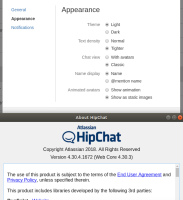
Actual Results
While this option is available on the Ubuntu OS, it does not appear on Debian derived distros. Fedora, for example:

This causes performance issue / client being frozen when you have a lot of chats open with users / rooms with animated avatars.
Workaround
No workaround available so far
Attachments
Issue Links
- mentioned in
-
Page Loading...