-
Type:
Bug
-
Resolution: Won't Fix
-
Priority:
Low
-
None
-
Affects Version/s: None
-
Component/s: HC Platform - iOS app, Notifications - Mobile
-
None
-
Severity 3 - Minor
Summary
The unread message badge for the iOS client is not showing the correct number for the messages that the account was receiving from the locked screen
Environment
- iOS HipChat 3.9.2
- iOS 9.3.1
- HipChat Cloud
- HipChat Server 1.4.0
- HipChat Server 1.3.7
Steps to Reproduce
- Log in to your HipChat Server / HipChat Cloud account on your iOS client
- Minimise the client and return to the home screen
- Have the iOS device screen locked
- Send 5 messages to the account connected via iOS client
- Push notifications appears on the lock screen
- Clear push notifications and unlock the screen
- The HipChat icon shows 5 new messages
- Open the client and read all messages
- Minimise the client again
- Confirm that the icon shows no badge
- Have the iOS device screen locked again
- Send another set of 5 messages to the account
- Clear push notifications and unlock the screen
- The HipChat icon shows 10 new messages instead of 5

- Open the client to confirm that only 5 messages are visible in badge counts of the rooms / 1-1 conversations

- Continue to repeat the steps and it will increase according to the number of messages sent previously
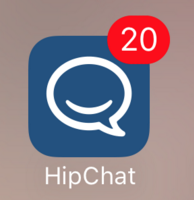
Expected Results
The unread message badge should show the number of messages which is equivalent to the number of push notifications received from the locked screen
Actual Results
The unread message badge is incrementing according to the number of last messages sent to the account
Workaround
Close the client (instead of minimising) OR log out so that a new session will be established to clear the unread messaged badge counter.