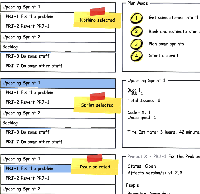-
Type:
Suggestion
-
Resolution: Duplicate
-
None
-
Component/s: AgileBoard
-
None
The work mode offers the possibility to add swimlanes on a per-user basis - this allows us to easily see who's buried in work and who's twiddling their thumbs, waiting for stuff to do.
The plan mode however does not allow us to group things like that. Theres the fancy Sprint bar that allows us to add issues to the next sprint, but we don't know if the added issues (lets say, 40 in total) are distributed evenly (about 4 per dev, with 10 devs) unless we actually start the sprint and switch to the plan mode.
Right now, we use the Planning Board (not the Rapid Board) in Assignee View to pick issues and assign them to a Release Version (<product version>.<sprint>, like 6.0.0.5 for the 5th sprint of version 6.0.0), trying to achieve an evenly distributed work load for each user.
Then we switch to the Rapid Board, define a Quick Filter for that particular version (again, 6.0.0.5 for the example) and apply it to the Plan Mode.
From there, its the same as just adding issues to a new sprint - but I guess the Plan Mode could do a lot better than that ![]()
- is duplicated by
-
JSWSERVER-9689 Support preassigning work to specialists
- Closed