-
Type:
Bug
-
Resolution: Unresolved
-
Priority:
Medium
-
None
-
Affects Version/s: 6.3.4, 7.0.5, 7.1.0, 7.10.2, 7.11.0, 8.16.1, 9.4.15, 9.12.17
-
Component/s: AgileBoard
-
Environment:
Standalone
-
6.03
-
17
-
Severity 3 - Minor
-
15
Summary
When Swimlanes are based on Epics and there are Issues linked to Epics which are not available in the board, then these Issues are still visible in Backlog (for Scrum) & Kanban Backlog (Kanban) but invisible in Active Sprints (both Scrum and Kanban)
Steps to reproduce
- Create board A (Scrum) for project A, which should filter all issues in project A
- Create project B, then create Epic B in project B
- Create Issue A in project A, then link it to Epic B
- Create a sprint in board A, add Issue A to it and start it
- Configure board A and base Swimlanes on Epics
Steps to reproduce (scenario 2)
- Create a new Kanban project using the sample issues template.
- Remove Kanban board sub-filter via board > configure > general.
- Configure "Hide completed issues older than" to show all option.
- Create a filter like this -> project = ABC and updated >= -100d order by RANK asc
- Configure board base Swimlanes on Epics
- Create a new Epic in the kanban backlog.
- Create a new stories via CSV import by changing the date creation and date updated to order than 100 days.
- Make sure you have the stories linked to the Epic Link and set the issue status to the "In Progress" category status.
- For example, the CSV format (note the date is older than 100 days):
Summary, Assignee, Reporter, Issue Type, Epic Name, Description, Priority, Created, Updated, Epic Link, Status "Test issue 1", admin, admin, Story, Story test 1,,,10/01/2023,06/03/2023, KAN-18, "In Progress"
- In the work mode (clicking Kanban board at the side bar), the new Epic is missing in the board.
Expected behavior
Issue A is visible in Active Sprints of board A
Actual behavior
Issue A is invisible in Active Sprints of board A
![]() If Issue Count is enabled for the Columns, we can see a mismatch in the number of issues like this:
If Issue Count is enabled for the Columns, we can see a mismatch in the number of issues like this:

In Backlog mode, all the 4 issues are visible:
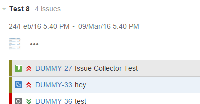
Notes
![]() The same behavior applies to both Scrum and Kanban boards
The same behavior applies to both Scrum and Kanban boards
Original Description
We have put some stories in our sprint that are connected to epics from an "Epics" project, which contains Epics that span multiple projects.
The Saved Filter for the board is the default:
project = "This Project" ORDER BY Rank ASC
In "plan" mode I can see the tasks
In "work" mode when we select "swimlanes by epic" these stories disappear. They also do not show under "issues without epics".
The workaround suggested elsewhere is to change the Saved Filter to:
project = "This Project" OR ( project = Epics AND type = epic ) ORDER BY Rank ASC
However, this then means that when you go to "plan" mode and show the Epics panel, you then see all multi-project Epics, even if they do not have any tasks in the current project.
- is related to
-
JSWSERVER-13173 It might be confusing that how many issues there are actually on a Kanban board with Epic swimlane
- Closed
- relates to
-
JRACLOUD-91248 Stories from external epics disappear in swimlanes
-
- Closed
-
- was cloned as
-
JSWCLOUD-18578 Stories from external epics disappear in swimlanes
-
- Closed
-