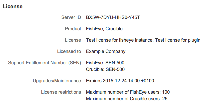-
Type:
Suggestion
-
Resolution: Unresolved
-
Component/s: User interface
Problem Definition
When viewing the licensing details for FishEye and Crucible on the System Info page only the expiration date is shown for the license that is nearest to expiration.
For example, I have FishEye and Crucible licenses added to the instance, I have extended FishEye's license period but not Crucible's. FishEye will only display Crucible's license expiration details as it will be encountered sooner than FishEye's.
In the below scenario FishEye's license will expire after Crucible's and so only the details for Crucible are displayed (in this case Crucible will expire on 2015-12-24 14:00 +0100 - sooner than FishEye's expiration date.)
Suggested Solution
Display details for both FishEye and Crucible's license expiration dates.
Workaround
This information can be found by going to https://my.atlassian.com