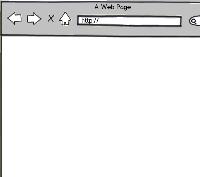-
Type:
Bug
-
Resolution: Timed out
-
Priority:
Medium
-
Affects Version/s: 3.0.3, 3.2.4
-
Component/s: None
-
Severity 2 - Major
-
0
Lets say you want to create a review from a commit. You can do this two ways:
1. JIRA issue source tab, click on Create Review button.
2. Fisheye news feed, click on the Cogwheel icon on a commit and create Review.
Crucible will automatically add a Link To.. option that helps the user to link back to the JIRA issue in the review. This does not work when that issue belongs to a project that has a custom project key pattern, e.g.:
TBK2-10200
This works normally if the project key pattern is the default JIRA one.
No errors thrown in the logs for both JIRA and Fisheye.
Tested on the follow sets of installations:
-------------------------
JIRA 6.0.8
Fisheye Plugin 6.0.2
FeCru 3.0.3
-------------------------
JIRA 6.1.6
Fisheye Plugin 6.1.6
FeCru 3.2.4
- relates to
-
FE-4719 Some custom JIRA issue key patterns not linked in activity stream
-
- Closed
-