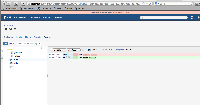Details
-
Bug
-
Resolution: Fixed
-
Low
-
3.1.3, 3.2.3, 3.3.0
-
None
Description
The "View as Patch" option takes the user to a blank screen when diffing two commits of a file in a Git repository.
Steps to reproduce:
1. Browse a Git repository.
2. Click in a file and select the "Source" tab.
3. Select two different commits from the two dropdowns in order to see the differences between commits (see attached screenshot1.png).
4. Click in "View as Patch".
See attached screenshot2.png with the results.
Attachments
Issue Links
- mentioned in
-
Page Loading...