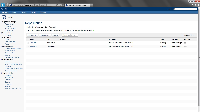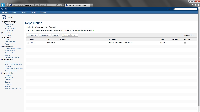-
Type:
Bug
-
Resolution: Duplicate
-
Priority:
Medium
-
Affects Version/s: 2.7.11
-
Component/s: Repositories
-
Environment:
Debian Linux 6 64 Bits
JDK 1.6.33
Hi there.
A customer is experiencing a weird situation, he is adding 2 different Repositories with different names (but simmilar).
I was able to reproduce the behavior:
- Create two subversion repository one as 'ABC-123' and another as 'ABC123'
- Now add the first repository in Fisheye by clicking on 'Add Existing' and give the Name of the repository as 'ABC-123' and location as that of SVN repository 'ABC-123'.(I am assuming that you have SVN and FeCru on the same server and you are using 'file' protocol to give the location of the repository in fisheye repo addition)
- Now you must be able to access the just added repository (ABC-123)
- Now add the second repository in Fisheye by clicking on 'Add Existing' and give the Name of the repository as 'ABC123' and location as that of SVN repository 'ABC123'.
- Once you add the second repository, you will see that there are two repository entry in fisheye with name 'ABC-123' and both are pointing to svn repository 'ABC-123'. No entry will be found in fisheye for 'ABC123'.
- However, you will get entries for both the repository in config.xml
In the UI it shows 2 identical repositories like the image below:
In the FISHEYE_INST/config.xml the information is right:
<repository name="ABC-123" description="" store-diff="true" enabled="true"><svn url="file:///opt/repositories/svn/ABC-123" path=""><symbolic auto-rules="true"/></svn> <security use-defaults="true" allow-anon="false" allow-logged-in="false" allow-anon-write="false" allow-logged-in-write="false"><required-groups/><required-write-groups/></security> </repository> <repository name="ABC123" description="" store-diff="true" enabled="false"><svn url="file:///opt/repositories/svn/ABC123" path=""><symbolic auto-rules="true"/></svn> <security use-defaults="true" allow-anon="false" allow-logged-in="false" allow-anon-write="false" allow-logged-in-write="false"><required-groups/><required-write-groups/></security>
PS: I tried with the file:// protocol, with the Repositories located on the same host then FishEye and also using http protocol, with the Repositories located on another server.
If I try to delete one of the repositories (ABC-123) using the UI FishEye gives this ERROR:
Error calling server:com.google.gwt.user.client.rpc.StatusCodeException: 500 The call failed on the server; see server log for details Unknown.K9b(Unknown Source) Unknown.ucc(Unknown Source) Unknown.ZBb(Unknown Source) Unknown.BCb(Unknown Source) Unknown.anonymous(Unknown Source) Unknown.Awb(Unknown Source) Unknown.Dwb(Unknown Source) Unknown.anonymous(Unknown Source)
And if you try to access the Repository Page again, it keeps showing you the ERROR until you restart the Application. After that, if you enter in the Repository Page again, you will se the other repository (ABC123) normally.
I tried a bunch of combinations: add the first repository (ABC-123) using the UI and the other one (ABC123) manually, the oposite too but no changes.
Thank you in advance for looking this bug.
Cheers,
Douglas Fabretti
Atlassian Support