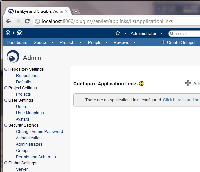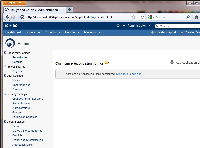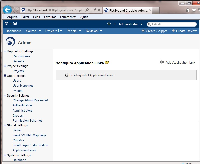Details
-
Bug
-
Resolution: Fixed
-
High
-
2.6.3
Description
Hello,
I've just installed FishEye 2.6.3, and my instance is up and running.
I don't have any Application Links configured yet in FishEye, and I'm trying to open the Configure Application Links screen for the very first time to create an Application Link to JIRA.
However, when I open the screen, a spinning icon is displayed forever with the message "Loading list of Application Links....".
This problem happens on Internet Explorer 9 (I haven't tested with previous versions).
I've tried to reproduce the problem with Mozilla Firefox 5.0 and Google Chrome 13.0, but I was unable to, so the problem is browser related, specific to Internet Explorer.
Please see the images attached.
Attachments
Issue Links
- is related to
-
FE-3642 Test App Links Admin IE-9
-
- Closed
-