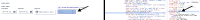-
Bug
-
Resolution: Unresolved
-
Low
-
Minor
Issue Summary:
The UIKit UserPicker component displays an inconsistent height compared to the standard Select component. This discrepancy can lead to visual misalignment and a lack of uniformity in the user interface. Ensuring consistent component sizing is crucial for maintaining a polished and cohesive design throughout the application.
Steps to Reproduce
The below is the sample code can be used under Frontend -> index.jsx to reproduce the issue.
import React, { useEffect, useState } from 'react'; import ForgeReconciler, { Text, UserPicker, Inline,DatePicker, Box, Label, Select, xcss} from '@forge/react'; import { invoke } from '@forge/bridge'; const App = () => { const [data, setData] = useState(null); useEffect(() => { invoke('getText', { example: 'my-invoke-variable' }).then(setData); }, []); return ( <> <Text>Hello world!</Text> <Text>{data ? data : 'Loading...'}</Text> <Inline space={'space.200'}> <Box xcss={xcss({ width: '140px' })}> <Label>Start Date</Label> <DatePicker placeholder={'1977-04-30'} weekStartDay={1} /> </Box> <Box xcss={xcss({ width: '140px' })}> <Label>End Date</Label> <DatePicker placeholder={'2045-04-30'} weekStartDay={1} /> </Box> <Box xcss={xcss({ width: '200px' })}> <UserPicker label={'Reporter'} name={'user'} /> </Box> <Box xcss={xcss({ width: '170px' })}> <Label>Statuses</Label> <Select options={["one","two"]} isMulti /> </Box> </Inline> </> ); }; ForgeReconciler.render( <React.StrictMode> <App /> </React.StrictMode> );
Expected Results
It is expected that UIKit UserPicker component displays a consistent height compared to the standard Select component.
Actual Results
The UIKit UserPicker component displays an inconsistent height compared to the standard Select component.
- The UIKit UserPicker height is 44px

2. The Select component height is 40px

Workaround
Currently there is no known workaround for this behavior. A workaround will be added here when available
| Form Name | |||||||||||
|---|---|---|---|---|---|---|---|---|---|---|---|
[ECO-750] Inconsistent Height Issue: UIKit UserPicker vs. Standard Select Component
| Status | Original: Needs Triage [ 10030 ] | New: Gathering Impact [ 12072 ] |
| Last Update On | New: 28/Mar/2025 [ 2025-03-28 ] | |
| Status | Original: Needs Triage [ 10030 ] | New: Needs Triage [ 10030 ] |
| Description |
Original:
h3. Issue Summary:
The UIKit UserPicker component displays an inconsistent height compared to the standard Select component. This discrepancy can lead to visual misalignment and a lack of uniformity in the user interface. Ensuring consistent component sizing is crucial for maintaining a polished and cohesive design throughout the application. h3. Steps to Reproduce The below is the sample code can be used under Frontend -> index.jsx to reproduce the issue. {code:java} import React, { useEffect, useState } from 'react'; import ForgeReconciler, { Text, UserPicker, Inline,DatePicker, Box, Label, Select, xcss} from '@forge/react'; import { invoke } from '@forge/bridge'; const App = () => { const [data, setData] = useState(null); useEffect(() => { invoke('getText', { example: 'my-invoke-variable' }).then(setData); }, []); return ( <> <Text>Hello world!</Text> <Text>{data ? data : 'Loading...'}</Text> <Inline space={'space.200'}> <Box xcss={xcss({ width: '140px' })}> <Label>Start Date</Label> <DatePicker placeholder={'1977-04-30'} weekStartDay={1} /> </Box> <Box xcss={xcss({ width: '140px' })}> <Label>End Date</Label> <DatePicker placeholder={'2045-04-30'} weekStartDay={1} /> </Box> <Box xcss={xcss({ width: '200px' })}> <UserPicker label={'Reporter'} name={'user'} /> </Box> <Box xcss={xcss({ width: '170px' })}> <Label>Statuses</Label> <Select options={["one","two"]} isMulti /> </Box> </Inline> </> ); }; ForgeReconciler.render( <React.StrictMode> <App /> </React.StrictMode> ); {code} h3. Expected Results It is expected that UIKit UserPicker component displays a consistent height compared to the standard Select component. h3. Actual Results The UIKit UserPicker component displays an inconsistent height compared to the standard Select component. # The UIKit UserPicker height is 44px !Screen Shot 2025-03-27 at 11.00.19 AM.png|width=676,height=78! # The Select component height is 40px !Screen Shot 2025-03-27 at 10.59.48 AM.png|width=814,height=85! h3. Workaround Currently there is no known workaround for this behavior. A workaround will be added here when available |
New:
h3. Issue Summary:
The UIKit *UserPicker* component displays an inconsistent height compared to the standard *Select* component. This discrepancy can lead to visual misalignment and a lack of uniformity in the user interface. Ensuring consistent component sizing is crucial for maintaining a polished and cohesive design throughout the application. h3. Steps to Reproduce The below is the sample code can be used under Frontend -> index.jsx to reproduce the issue. {code:java} import React, { useEffect, useState } from 'react'; import ForgeReconciler, { Text, UserPicker, Inline,DatePicker, Box, Label, Select, xcss} from '@forge/react'; import { invoke } from '@forge/bridge'; const App = () => { const [data, setData] = useState(null); useEffect(() => { invoke('getText', { example: 'my-invoke-variable' }).then(setData); }, []); return ( <> <Text>Hello world!</Text> <Text>{data ? data : 'Loading...'}</Text> <Inline space={'space.200'}> <Box xcss={xcss({ width: '140px' })}> <Label>Start Date</Label> <DatePicker placeholder={'1977-04-30'} weekStartDay={1} /> </Box> <Box xcss={xcss({ width: '140px' })}> <Label>End Date</Label> <DatePicker placeholder={'2045-04-30'} weekStartDay={1} /> </Box> <Box xcss={xcss({ width: '200px' })}> <UserPicker label={'Reporter'} name={'user'} /> </Box> <Box xcss={xcss({ width: '170px' })}> <Label>Statuses</Label> <Select options={["one","two"]} isMulti /> </Box> </Inline> </> ); }; ForgeReconciler.render( <React.StrictMode> <App /> </React.StrictMode> ); {code} h3. Expected Results It is expected that UIKit *UserPicker* component displays a consistent height compared to the standard *Select* component. h3. Actual Results The UIKit UserPicker component displays an inconsistent height compared to the standard Select component. # The UIKit *UserPicker* height is 44px !Screen Shot 2025-03-27 at 11.00.19 AM.png|width=676,height=78! 2. The *Select* component height is 40px !Screen Shot 2025-03-27 at 10.59.48 AM.png|width=814,height=85! h3. Workaround Currently there is no known workaround for this behavior. A workaround will be added here when available |
| Labels | New: ecohelp |