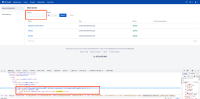-
Bug
-
Resolution: Fixed
-
Low
-
4.2.2
-
Severity 3 - Minor
-
Issue Summary
Missing explicit association for the “Search" input field in the Directories section. The 'for' and 'id' association is missing between the visual label and the form control.
Steps to Reproduce
- In the Crowd header section, activate the Directories link.
- In the Directories section, inspect the Search input feild.
Actual Behaviour
The explicit association of the “for” and “id” attributes is missing for the “Search" input field in the Directories section. In case of missing explicit association, the element will not be compatible with screen reader software. Thus it will be difficult for screen reader users to interact with it effectively.
Expected Result
The label for the mentioned field should get announced by the screen reader software when the user navigates through it.
The text such as the “Search" input field should be explicitly associated with the form control by providing an identical value that is unique from other IDs to the "for" and "id" attribute to ensure that assistive technologies identify the label for the form control correctly.
Refer to the following code snippet:
<label class="Field__Label-vqybw1-1 ghWQGY" id="Search-uid1-label" for="Search-uid1">Search</label> <input id="Search-uid1" data-test="search-filter" name="search" class="css-k60tcv" value="">
Screenshot

Workaround
Currently, there is no workaround available.
Bug Ref: 359534