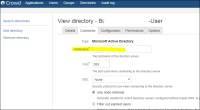-
Type:
Bug
-
Resolution: Fixed
-
Priority:
Low
-
Affects Version/s: 3.3.2
-
Component/s: Directory - LDAP, User Management
-
None
-
1
-
Severity 3 - Minor
Steps to reproduce issue
- Install Crowd 3.3.2
- Add an entry in /etc/hosts that has an underscore character
127.0.0.1 my_ad_server
- Assuming you have your AD server on 127.0.0.1 (or put the IP address of where AD server is located)
- Add in a new User Directory in Crowd pointing to my_ad_server
- This all adds okay

What happened...
- When editing an existing LDAP User Directory in Crowd 3.3.2, the hostname entry is blank when the hostname contained an underscore

What should have happened...
- The Hostname field should have displayed the Hostname of the LDAP Server even when it contains an underscore
Root cause
The LDAP hostname is stored as ldap://<ldap_host>:<port_number> in the single ldap.url field in the cwd_directory_attribute table.
It appears this is parsed back out into the Front End User Directory screen / Hostname and Port fields.
When the ldap.url contains an underscore in the LDAP hostname, it is not parsed into the front end resulting in a blank hostname field.
Work around
Re-enter the hostname of the AD server if you wish to make any changes in order to save the User Directory configuration changes.
System Impact
This issue does not appear the synchronisation of the User Directory and only affects the displaying of the User Directory details screen.
- is cloned by
-
KRAK-4568 Loading...