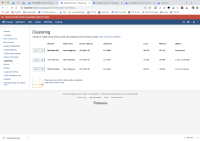-
Type:
Bug
-
Resolution: Unresolved
-
Priority:
Medium
-
None
-
Affects Version/s: 3.2.3, 3.3.0, 3.3.2
-
Component/s: DC Core
-
20
-
Severity 3 - Minor
-
10
Summary
Changes to a node in a Crowd Data Center cluster can cause a duplicate entry to be seen in the clustering admin page <crowd-base-url>crowd/plugins/servlet/cluster-monitoring. This is particularly confusing because it appears as if 3 nodes were in the cluster when really there are only 2. (see screenshot)
Environment
- Crowd
- Data Center
Steps to Reproduce
- Create node 1 in a Crowd Data center environment with DC License via these steps https://confluence.atlassian.com/crowd/installing-crowd-data-center-935369773.html
- Configure and bring up node 2
- Visit the cluster page and note that two nodes appear in the cluster: <crowd-base-url>crowd/plugins/servlet/cluster-monitoring
- Visit the node 1 install directory <crowd-install>/apache-tomcat/bin and edit setenv.sh file
- Note the following values JAVA_OPTS="-Xms128m -Xmx512m. Edit the file and change* -Xms128m* to -Xms512m
- Save the file and restart Crowd on Node 1
- When the node is online, visit the clustering page: <crowd-base-url>crowd/plugins/servlet/cluster-monitoring
Expected Results
You will see both nodes in the cluster
Actual Results
A duplicate entry appears for Node 1 and it appears as if three nodes are in the cluster instead of two.
Workaround
The duplicate entry will eventually disappear from the clustering page.
Notes
The screenshots are a before and after snapshot of the cluster page