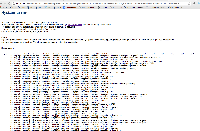Details
-
Bug
-
Resolution: Fixed
-
Low
-
None
-
None
-
None
-
2
-
Severity 3 - Minor
-
0
-
Description
If any group from the LDAP directory is associated with Crowd, removing the directory from the server or from the Crowd application results in a stack trace being displayed in the browser.
Steps to Reproduce
- Install Crowd 2.8
- Add an LDAP Directory
- Go to Applications>>Crowd>>Directories and add the LDAP Directory to the Crowd application
- Go to Applications>>Crowd>>Groups and add a group from the LDAP directory.
- Go to Applications>>Crowd>>Directories and try to remove the LDAP Directory, a stack trace will result.
- Go to Directories from the top menu, try removing the Directory from the Crowd instance, a stack trace will result
To workaround:
Go to Applications>>Crowd>>Groups and remove all LDAP groups before trying to disassociate the Directory or remove it from the instance.
Logs and screen shot are attached.
Attachments
Issue Links
- is cloned by
-
KRAK-4573 Loading...