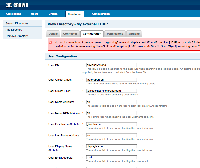Details
-
Suggestion
-
Resolution: Unresolved
-
None
-
None
Description
When the combination of User DN prefix and Base DN fails to parse as a valid LDAP name, the following message is displayed on screen (see attachment): "No results were found from your search. org.springframework.ldap.NameNotFoundException: [LDAP: error code 32 - No Such Object]; nested exception is javax.naming.NameNotFoundException: [LDAP: error code 32 - No Such Object]; remaining name '/'".
A better error message should inform about the invalid name, e.g., "User Search DN could not be parsed: Invalid name: obviouslywrong,dc=example,dc=org".
Steps to reproduce:
- Create or update a LDAP connector.
- In field "User DN", enter some text that does not parse as a valid component of a DN (see picture).
- Push "Test search".
Attachments
Issue Links
- Testing discovered
-
CWD-2946 Improve LDAP logging for LDAP errors
- Closed