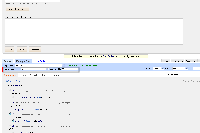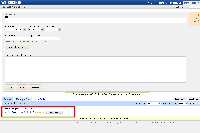-
Type:
Bug
-
Resolution: Obsolete
-
Priority:
Medium
-
Affects Version/s: 1.6.4
-
Component/s: User interface
-
3
It's confusing when choosing a format of review.
The exact steps you need to get it to work (when using Fisheye):
- Go to Create New Review in Crucible
- Under the Manage Files, select a fisheye repository and an Add to Review as type
- You need to select the drop down first before selecting the file otherwise it won't work
- E.g do a "diff to" between revision ID 29 and 42 like this. I would expect the result like this. However, if you select the file before selecting the drop down list, Crucible will show the latest review like this
- See the results in the "Review" tab
- is related to
-
CRUC-885 "Diff To" is ignored in "Add Files" in Lite SCM
-
- Closed
-