-
Type:
Bug
-
Resolution: Answered
-
Priority:
Low
-
None
-
Affects Version/s: 4.7.0
-
Component/s: Code reviews
-
Severity 3 - Minor
Issue Summary
Running the rest api's from the /rest-service/search-v1 does not work as intended and gave empty results.
Steps to Reproduce
- Create review and Jira issue.
- Run the following Rest API on both terminal and web browser URL address - /rest-service/search-v1/reviewsForIssue?jiraKey=
NOTE: All the rest API related to the /rest-service/search-v1 does not work as intended.
Expected Results
Output details related to the Jira issue from the Fisheye Crucible reviews.
Actual Results
Empty results. Screenshot as attached:
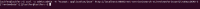

Details of the review and issue key:


Workaround
Currently there is no known workaround for this behavior. A workaround will be added here when available



