Details
-
Bug
-
Resolution: Answered
-
Low
-
4.0.4
-
Severity 3 - Minor
-
Description
Summary
Whenever a JIRA project has a Security Scheme defined, and a workflow transition has at least one required field, a window is opened in JIRA side so that the required field/s are selected. Among the fields displayed in this window there will be the "Security Level", in which the security levels defined show up along with the "None" option:

Whenever this JIRA issue is linked to a Crucible review and it gets clicked, the user is able to transition the JIRA ticket from within Crucible. Whenever the same workflow button clicked in JIRA is clicked in Crucible, a window similar to the one that showed up in JIRA shows up in Crucible, however the "Security Level" field does not display the option "None":

Note: the option "None" is default in JIRA. It was not manually added to the Issue Security Scheme:
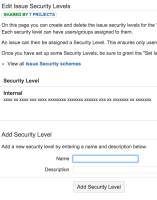
Environment
- FishEye 4.0.4
- JIRA 6.4.12
Steps to Reproduce
- Explained in the summary
Expected Results
- Show the option "None" in Crucible side
Actual Results
- Only the Issue Security levels manually added to the Issue Security Scheme show up in Crucible.
Workaround
There is no workaround at the moment.