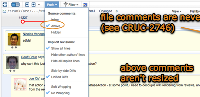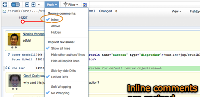-
Type:
Bug
-
Resolution: Timed out
-
Priority:
Low
-
None
-
Affects Version/s: 2.1.2
-
Component/s: None
-
None
Steps
1. Go to a file that has source (inline) comments and long source lines such that there is a horizontal scrollbar.
2. Click the Prefs menu and select Source comments: Above
Expected
- After step 1, the inline comments should be resized to the width of the viewport, whilst the source lines extend out.
- After step 2, the above comments should be resized to the width of the viewport.
Actual
- The above comments aren't resized to the width of the viewport.
- relates to
-
CRUC-2746 File comments are too wide
-
- Closed
-