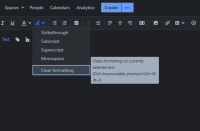-
Type:
Bug
-
Resolution: Done
-
Priority:
Low
-
Affects Version/s: 9.2.2, 9.3.2
-
Component/s: Editor - Front end - Page / Comment
-
2
-
Severity 3 - Minor
-
6
Issue Summary
Missing tooltip text for shortcut of "Clear formatting" in the page editor, this affects all languages.The text is shows as "CTRL+tinymce.table_shortcuts=CTRL+..."
 {}
{}
Steps to Reproduce
- Edit a page, then select any text and click on the Strikethrough icon
- Mousehover over the last menu item "Clear Formatting"
- Notice the text is missing and instead, it is seen as "CTRL+tinymce.table_shortcuts=CTRL+..."
Expected Results
The text should appear correctly on mouse hover over "Clear Formatting" item
Actual Results
The text is showing incorrectly "CTRL+tinymce.table_shortcuts=CTRL+..."
Workaround
Currently there is no known workaround for this behavior. A workaround will be added here when available
- depends on
-
PLSD-72 Loading...