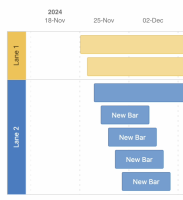-
Type:
Suggestion
-
Resolution: Unresolved
-
None
-
Component/s: Macros - Roadmap Planner
-
None
-
3
Issue Summary
There are two suggestions regarding the Roadmap Planner macro in Confluence:
- In the edit mode of the Confluence page, the roadmap bar should be automatically aligned with the date like the Confluence team calendar, not in between the day when adjusting the duration of the bar or moving the bar.
- In the edit mode of the Confluence page, it would be good to have a line on each date so that we know which day we are moving to.
This is reproducible on Data Center: (yes)
The reason for this request
The reason why this feature request is discussed is that we found an inconsistency in the bar location/position between these two situations
- In Insert Roadmap Planner (known as the edit mode of the Roadmap Planner macro)
- In edit mode or view mode of the Confluence page that has the Roadmap Planner macro.
This is two examples of the inconsistency:
Example1
From the screenshot below, you can see two bars are slightly right to the line in the edit mode of the Roadmap Planner macro:

After clicking the Insert button in the Roadmap Planner macro's edit mode, it becomes aligned to the line in the Confluence page's edit or view mode as below:

Example2
From the screenshot below, you can see two bars are slightly left to the line in the edit mode of the Roadmap Planner macro:

After clicking the Insert button in the Roadmap Planner macro's edit mode, it becomes aligned to the next invisible line in the Confluence page's edit or view mode as below:

The alignment to the next invisible line is expected ![]() because there are six invisible lines/days in between each week as the screenshot below:
because there are six invisible lines/days in between each week as the screenshot below:

Based on this inconsistency, it will be very helpful if we can have the same alignment while moving the bars in the edit mode of the Roadmap Planner macro. This concludes the summary above that if the bars can automatically align to one of the dates, and we can see the lines while adjusting the bars.
The comparison we can reference for this feature request would be the behavior that Confluence currently has for the Team calendar: