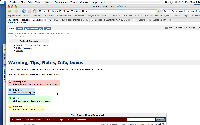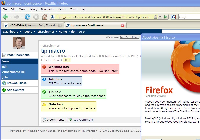-
Type:
Bug
-
Resolution: Fixed
-
Priority:
Low
-
Affects Version/s: 2.6.0
-
Component/s: Themes / Theming
When using the Classic Theme for a space, the Warning, Info, Tip and Note Macros do not expand their surrounding boxes. Instead, the box wraps around the text.
Steps to replicate:
Add the following wiki markup to a page with a Classic Theme:
{warning:title=Warning box} This is the test space home page - Do Not Enter\!
{warning}
{info:title=Info box} FYI This is a test space
{info}
{tip:title=Tip box} Click dashboard to leave the test space
{tip}
{note:title=Note box} You are not supposed to be here
{note}
- is related to
-
CONFSERVER-7409 Allow plugins to include Javascript and CSS resources in the HTML header
- Closed