-
Bug
-
Resolution: Fixed
-
Medium
-
2.6.0
-
Several environments, including Atlassian Extranet
It appears that at least some international characters render as # signs when exported to pdf. This has been reported and replicated in environments in which encoding tests pass.
The following string:
я хочу видеть этот текст отформатированным
Yielded the attached PDF (ds-589825-20071026-12_10_38.pdf)
- duplicates
-
CONFSERVER-9744 Non-Latin (i18n) characters in noformat and code macros are rendered as hashes (pound signs) in PDF export
-
- Closed
-
- is duplicated by
-
CONFSERVER-9744 Non-Latin (i18n) characters in noformat and code macros are rendered as hashes (pound signs) in PDF export
-
- Closed
-
- is related to
-
CONFSERVER-10048 Only a single style of custom font is supported for PDF export
-
- Closed
-
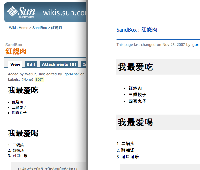
I think the code is fine as it is. Although we need to keep in mind that code/pre formatted text will no longer be displayed using a monospace font. To be able to do that we would have to enable the user to upload a monospace font for PDF export which is able to render all of the required characters next to the normal font. But this will be a special case only covering the code/pre macro. To properly solve that issue we would need to add the ability for macros to provide their own XSL and fonts which is out of the scope of this issue.