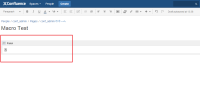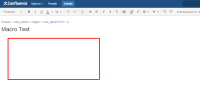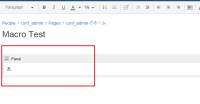-
Type:
Bug
-
Resolution: Unresolved
-
Priority:
Low
-
None
-
Affects Version/s: 7.19.19
-
Component/s: Editor - Page / Comment Editor
-
Environment:
Chrome
-
1
-
Severity 3 - Minor
Issue Summary
When using backspace key to delete first multi-byte character inside macros, also delete macro itself with Chrome.
This is the clone of CONFSERVER-37371. CONFSERVER-37371 was raised for old version and was closed by Obsolete.
However, it still happens in current Confluence version. Raise this ticket as future tracking of this issue.
This is reproducible on Data Center: (yes)
– Below is copied from CONFSERVER-37371 –
- With the other browsers (IE11, FireFox) the phenomenon hasn't occured.
- In 3, if after defining the characters and removing the underline (macro_issue3.png
 ), the panel macro is not removed.
), the panel macro is not removed. - This phenomenon occurs with other macros (Code block macro, Info macro,,,).
Steps to Reproduce
- Create page and insert panel macro.
- Input Japanese character. macro_issue1.png

- Delete the first character with backspace key before defining the character and the panel itself is also removed. macro_issue2.png

Expected Results
Macro should not be deleted.
Actual Results
Macro is deleted.
Workaround
Using Firefox seems a workaround, since this problem does not happen in Firefox.
- is cloned from
-
CONFSERVER-37371 When using backspace key to delete first multi-byte character inside macros, also delete macro itself with Chrome.
-
- Closed
-