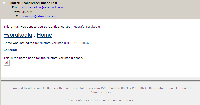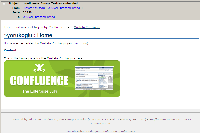-
Type:
Bug
-
Resolution: Unresolved
-
Priority:
Low
-
None
-
Affects Version/s: 2.6.0, 5.1.2, 5.7
-
Component/s: Content - Attachments
-
55
-
Severity 3 - Minor
-
5
NOTE: This suggestion is for Confluence Server. Using Confluence Cloud? See the corresponding suggestion.
Hi everyone
Thank you for your comments and for following this issue. We’ve noticed that this has been raised as both a suggestion CONFSERVER-9443 and as a bug CONFSERVER-59931.
The main causes for the images not rendering properly are all related to the fact that in order to view attachments in Confluence, the user has to be authorised:
the user viewing the email message is not logged in
the user's email client doesn't allow for a session to be set up with Confluence for authentication purposes
the user’s email client no longer has access to the attached image
the configured outgoing mail server caches images, but is unable to authorise in Confluence, and caches the 403 responses (e.g. when Gmail with the default settings is used as the outgoing mail server).
While we don’t have plans to address this currently, we will update this suggestion to be a bug as we understand that images not being viewable in the emails is not an ideal experience and can be confusing for the mail recipient. We’ll also update the linked issues and the description.
Thanks
Makisa | Senior Product Manager, Confluence Server and Data Center
Summary
Images are not shown in email notifications.
Steps to reproduce
- Integrate Confluence with a Mail Server
- Create a test user and ensure that you are watching a space. Additionally, edit the user profile settings to ensure that your mail subscriptions/email settings will ensure that you will be notified for updates.
- Log in as an admin or another test user and create a blog post OR page with no restrictions in the space that your other test user watches so that they will receive an email notification.
Expected behaviour
The email notification would show the attached image.
Actual results
The notification does not display the image attached. You are able to see the content (text) of the notification email but the images are broken. Page is secured with page permissions, so requires a login to view. The images which aren't displayed are attachments on the page. Logging in with Safari and selecting "Remember me" doesn't make a difference.
Notes
The image URLs are the correct relative URLs, but the HTML has a <base> tag in the header.
Workaround
If you're using Google Apps for your organisation you may want to check Google Support. Information is provided for how you can whitelist your Confluence/JIRA base URL to allow it to show embedded images. This is unrelated to mixed http/https content and should be independent of the browser used.
- is duplicated by
-
CONFSERVER-15979 images are'nt displayed in email notifications
-
- Closed
-
-
CONFSERVER-59931 Notification emails sometimes contain broken images when the images are attached to the blog/page
-
- Closed
-
- is related to
-
CONFSERVER-12930 Styles are lost in Confluence Digest mail (Confluence Changes in the last 24 hours)
-
- Closed
-
-
CONFSERVER-27075 Daily email report does not display images in macro body
-
- Closed
-
- relates to
-
CONFCLOUD-9443 Embedded images not shown in email notifications due to login requirement
- Closed
-
CONFSERVER-4329 Token-based authentication for RSS
- Closed
-
CONFSERVER-59431 Add option to strip images from email notifications
- Gathering Interest