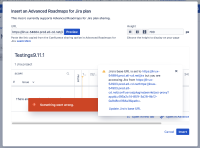-
Type:
Bug
-
Resolution: Fixed
-
Priority:
Highest
-
Affects Version/s: 8.3.0, 8.6.0, 8.5.2, 7.19.15, 7.19.16, 8.5.4, 8.7.1, 8.7.2, 8.5.5
-
Component/s: Macros - Roadmap Planner
-
98
-
Severity 2 - Major
-
4,172
For customers on LTS 7.19 Please note that the Advanced roadmaps plugin is not bundled and is located on the marketplace. A fix for this issue is released in version 1.2.3.3 and can be updated in UPM or from:
https://marketplace.atlassian.com/apps/1221237/advanced-roadmaps-for-jira-in-confluence?tab=overview
For customers on 7.20+ The plugin is bundled in Confluence and cannot be updated via UPM or the Marketplace. Please upgrade to either 8.5.6+ or 8.8+ to get the fix
Issue Summary
Advanced Roadmap macro fails to display Jira Roadmap when using Jira 9.11.0 or later release.
This is reproducible on Data Center: yes
Steps to Reproduce
- Install Jira 9.11.0 or later versions
- Install Confluence + Advanced Roadmaps for the Jira in Confluence app version 1.2.3
- Create a reciprocal application link between Jira and Confluence (using either OAuth or OAuth impersonation)
- Create a plan using Advanced Roadmaps for Jira on the Jira side
- After creating the plan, click "Share"
- Select Confluence from the opened panel, click the "Generate link" and copy the URL.
- Create a blank page on Confluence
- Add Advanced Roadmaps Plan macro and use the generated URL from the previous step
- Preview the plan or publish the page.
Expected Results
The Jira plan is displayed without issues in the Advanced Roadmap macro
Actual Results
The Advanced Roadmap macro displays a red banner with the message "Something went wrong". See screenshot below:

If banner is expanded and you click in View Log, the following stack trace is observed:
Stack Trace
Failed to fetch
TypeError: Failed to fetch
at b.supported.window.fetch (https://JIRA_URL/jira/s/17c6f71e34380deac794d8ffd6ebbf0a-CDN/7mmhfs/9110002/1dlckms/c3c2e403184ce3da5a4df5661c6fc5a3/_/download/contextbatch/js/com.atlassian.jpo.page-common,atl.general,jira.global,-_super/batch.js?agile_global_admin_condition=true&baseurl-check-resources=true&healthcheck-resources=true&jag=true&jaguser=true&locale=en-US:19:10)
at l (https://JIRA_URL/jira/s/d41d8cd98f00b204e9800998ecf8427e-CDN/7mmhfs/9110002/1dlckms/9.11.2/_/download/batch/com.atlassian.jpo:jpo-wr-page-simple-plan-preload-backlog/com.atlassian.jpo:jpo-wr-page-simple-plan-preload-backlog.js:5:1100)
at r (https://JIRA_URL/jira/s/d41d8cd98f00b204e9800998ecf8427e-CDN/7mmhfs/9110002/1dlckms/9.11.2/_/download/batch/com.atlassian.jpo:jpo-wr-page-simple-plan-preload-backlog/com.atlassian.jpo:jpo-wr-page-simple-plan-preload-backlog.js:5:1690)
at 5 (https://JIRA_URL/jira/s/d41d8cd98f00b204e9800998ecf8427e-CDN/7mmhfs/9110002/1dlckms/9.11.2/_/download/batch/com.atlassian.jpo:jpo-wr-page-simple-plan-preload-backlog/com.atlassian.jpo:jpo-wr-page-simple-plan-preload-backlog.js:5:1717)
at n (https://JIRA_URL/jira/s/d41d8cd98f00b204e9800998ecf8427e-CDN/7mmhfs/9110002/1dlckms/9.11.2/_/download/batch/com.atlassian.jpo:jpo-wr-page-simple-plan-preload-backlog/com.atlassian.jpo:jpo-wr-page-simple-plan-preload-backlog.js:5:101)
at https://JIRA_URL/jira/s/d41d8cd98f00b204e9800998ecf8427e-CDN/7mmhfs/9110002/1dlckms/9.11.2/_/download/batch/com.atlassian.jpo:jpo-wr-page-simple-plan-preload-backlog/com.atlassian.jpo:jpo-wr-page-simple-plan-preload-backlog.js:5:451
at https://JIRA_URL/jira/s/d41d8cd98f00b204e9800998ecf8427e-CDN/7mmhfs/9110002/1dlckms/9.11.2/_/download/batch/com.atlassian.jpo:jpo-wr-page-simple-plan-preload-backlog/com.atlassian.jpo:jpo-wr-page-simple-plan-preload-backlog.js:5:460
Besides this, if Jira HTTP Dump Logging is enabled the following can be seen in the request OPTIONS https://JIRA_URL/jira/rest/jpo/1.0/backlog you can see the following:
172.50.0.2 o483x383x1 - [18/Oct/2023:08:03:29 +0000] "OPTIONS https://JIRA_URL/jira/rest/jpo/1.0/backlog HTTP/1.1" 401 174 0.0030 "https://JIRA_URL/" "Mozilla/5.0 (Macintosh; Intel Mac OS X 10_15_7) AppleWebKit/537.36 (KHTML, like Gecko) Chrome/117.0.0.0 Safari/537.36" - ... ... Response HTTP Headers : X-AUSERNAME=anonymous Cache-Control=no-transform Content-Type=application/xml Vary=Accept Response Data (total 174 bytes) : <?xml version="1.0" encoding="UTF-8" standalone="yes"?><status><status-code>401</status-code><message>Client must be authenticated to access this resource.</message></status>
This 401 Unauthorized can also be observed in a HAR file:

Workaround
Workaround 1
- Enable HTML Macros as explained in HTML Macro
- Browse to your Jira plan and click "Share"
- Select Embed from the opened panel, and click "Copy"
- Edit your Confluence page and add a HTML macro.
- Inside this new macro, paste the content copied previous from the Jira plan and Save your page.
Workaround 2
Jira 9.11 uses atlassian-html-encoder version 1.5. As a work-around, you can downgrade the atlassian-html-encoder jar to version 1.4 in your Jira directories to get the old Jira behaviour.
Please note that this procedure was tested on Jira 9.11.0, and it may not work on subsequent versions.
- Stop Jira
- Move {{<JIRA_INSTALL>/atlassian-jira/WEB-INF/lib/atlassian-html-encoder-1.5.jar }}to a temporary directory, and take a backup of it
- Copy atlassian-html-encoder-1.4.jar
 to <JIRA_INSTALL>/atlassian-jira/WEB-INF/lib/
to <JIRA_INSTALL>/atlassian-jira/WEB-INF/lib/ - Start Jira
- is related to
-
JRACLOUD-92451 The Jira Premium Plan macro does not work with Jira DC 9.11+
-
- Closed
-
- is duplicated by
-
JSEV-3284 Loading...
- mentioned in
-
Page Loading...
-
Page Loading...
-
Page Loading...
-
Page Loading...
-
Page Loading...
-
Page Loading...
-
Page Loading...
-
Page Loading...
-
Page Loading...