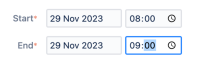-
Type:
Bug
-
Resolution: Fixed
-
Priority:
Low
-
Affects Version/s: 8.4.0
-
Component/s: Accessibility
-
Severity 3 - Minor
Issue Summary
The Start time" and "End time" time selector form fields are not operable with a keyboard.
Steps to Reproduce
- Navigate to the header and activate the "Calendar" link
- Navigate to the dates and activate it
- Using the screen reader, navigate to the "Start time" and "End time" form fields
- Observe that the time selector form fields are not reachable
Screenshot

Actual Results
The "Start time" and "End time" form fields used for time selection in the "Create event" modal dialog are not operable with a keyboard. The tabindex="-1" attribute is provided for the mentioned form fields. This made it difficult for keyboard-only and screen reader users to interact with the Date selector widget. Additionally, the time options are not provided in the mentioned form fields
Expected Results
Apply the following changes:
- Remove the tabindex="-1" attribute from the source code of the mentioned form fields.
- Provide the different time options for the "Start time" and "End time" form fields that will help user to select time from the list.
- Provide visible time format instructions before the form fields and also include them in the label of the form field.
Workaround
Not available
Environment
MacBook Pro (16-inch, 2019)
macOS 13.4.1 (c) (22F770820d)
Chrome - Version 115.0.5790.170 (Official Build) (x86_64)
Firefox- Version 114.0 (64-bit)
Safari- Version 16.5.2 (18615.2.9.11.10)
JAWS- Version 2023.2306.28
NVDA- Version 2022.2.2
Voiceover - Version Latest
- causes
-
CONFSERVER-94512 Team Calendars edit event time picker validation may fail
-
- Closed
-
-
CONFSERVER-96029 Time of new event is not pre-populated in Team Calendar in the week-view
-
- Closed
-
- follows
-
CONFSERVER-90515 Calendar | Create Event: TC team calendar datepicker not operable with a keyboard
-
- Closed
-