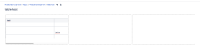-
Type:
Bug
-
Resolution: Unresolved
-
Priority:
Low
-
None
-
Affects Version/s: 7.19.0, 8.1.0
-
Component/s: Content - Page, Macros - Panels
-
2
-
Severity 3 - Minor
Issue Summary
On Confluence 7.19.x and later versions reponsive tables are not limited to the maximum width of the panel . on 7.13.x versions of confluence tables are limited to the width of the panel and would not get extended.
This is reproducible on Data Center: yes
Steps to Reproduce
- Create a page
- Create a panel inside the page
- Insert table in the panel, and drag the columns of the table
Expected Results
Table should be fitted inside the panel and should not get extended beyond

Actual Results
You would notice table getting extended and a bar is available on the bottom to move from left to right.

Workaround
Go to General configuration -> Global Stylesheet ->add below under Space Stylesheet
table.confluenceTable {
max-width: 100% !important;
}
table.confluenceTable.fixed-width
{ max-width: unset !important; }
- mentioned in
-
Page Loading...