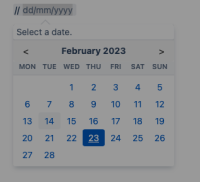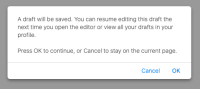-
Type:
Bug
-
Resolution: Fixed
-
Priority:
Low
-
Affects Version/s: 8.0.3
-
Component/s: Editor - Front end - Page / Comment
-
None
-
1
-
Severity 3 - Minor
Issue Summary
It's not possible to choose a date from the date picker in Safari. Instead, a popup appears advising a draft will be saved and to leave or remain on the page.
This is reproducible on Data Center: (yes)
Steps to Reproduce
- Using Safari on MacOS create a new page and insert a date picker with //
- Click on a date
- A popup appears asking to 'Press OK to continue, or Cancel to stay on the current page.'
- Clicking OK or Cancel returns to the page with no date inserted
- This does not affect other browsers such as Chrome/Firefox
- It also works as expected in Confluence 7.x so seems related to version 8 and above
Expected Results
A date is inserted on the page
Actual Results
No date is inserted and you get the attached popup window
Workaround
Typing the date in manually works, do not choose one with the mouse.
Switch to Chrome or Firefox.
- is resolved by
-
CONFSERVER-81876 Confluence date picker sets date one day prior to selected date when editing existing dates
-
- Closed
-