Details
-
Bug
-
Resolution: Fixed
-
Low
-
8.0.0, 8.0.1, 8.0.2
-
Severity 3 - Minor
-
Description
Issue Summary
Confluence 8.x Data Center deployment's Cache Statistics screen (Administration > Cache Management) shows -2147483648% Capacity utilization for some caches.
This is reproducible on Data Center: (yes) / (no)
yes (not seen on Confluence Server Edition)
Steps to Reproduce
Install Confluence 8.x Data Center, enable Clustering, navigate to Administration > Cache Management to load the Cache Statistics screen.
Expected Results
Positive percentage values for Capacity utilization.
Actual Results
Some caches such as Content Bodies, Content Objects, Content Permissions, Content properties etc. show -2147483648% Capacity utilization:
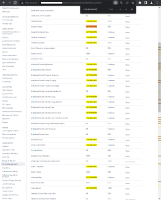
Workaround
Currently there is no known workaround for this behavior. A workaround will be added here when available
Attachments
Issue Links
- mentioned in
-
Page Loading...