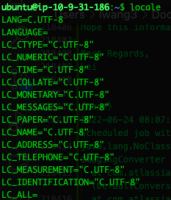-
Type:
Bug
-
Resolution: Unresolved
-
Priority:
Medium
-
None
-
Affects Version/s: 7.13.7, 7.18.1
-
Component/s: Macros - Other Macros
-
None
-
2
-
Severity 3 - Minor
Problem
When you insert a date lozenge, the date format displayed depends on the language settings for the current user. This means the lozenge will appear differently for different users. However, this is not the case if the operating system locale default language is not English.
Environment
- Linux (Ubuntu)
- Windows (non-English version)
Steps to Reproduce
- Install Confluence and keep everything as default (system language is English, user profile language is also English)
- Run the below command to check the system locale setting in Linux
locale
- Change the system locale to zh_CN.UTF-8 by running the command:
sudo dpkg-reconfigure locales
- Once you run the command before, you should see the next screen in your terminal

- Once your language has been found, press the SPACE KEY to mark it and then ENTER

- Run the locale command to verify the change then restart OS
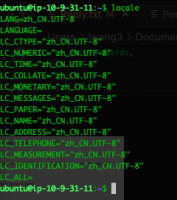
Expected Results
The date format displayed depends on the language settings for the current user
Actual Results
Workaround
- Change the OS locale language to English (e.g en_US.UTF-8)
Notes
- is related to
-
CONFSERVER-58977 Incorrect date format for Date lozenges/@currentDate variable
-
- Closed
-