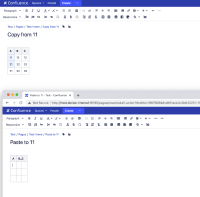-
Type:
Bug
-
Resolution: Unresolved
-
Priority:
Low
-
None
-
Affects Version/s: 7.13.4
-
Component/s: Editor - Page / Comment Editor
-
None
-
6
-
Severity 3 - Minor
-
0
Issue Summary
Pasting table cells is not working if merged cells exists in target page.
Note: It is kind of relating to CONFSERVER-77573: Copy/paste table cells does not work as expected when header cells are merged.
However, it happened when target page has merged cells. Also, it does not only happen for header cells.
This is reproducible on Data Center: (yes)
Steps to Reproduce
- Create a source page for copy.
- Adding a table in the page, filling with some texts into tables cells.
- Adding to copy target page, adding a table into the page.
- Merge 2 cells in the target page.
- Editing the source page, and select 2 cells, right click, and click 'Copy' from browser menu.
- Editing the target page, and
Expected Results
Selected cells will be pasted.
Actual Results
No action happens.
Workaround
Split the merged cells in target page before copying. However, it is not a good idea for complicated table with lots of merged cells.
- is related to
-
CONFSERVER-66275 Copy/paste table cells does not work as expected when header cells are merged
-
- Closed
-