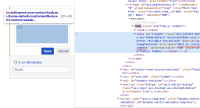-
Type:
Bug
-
Resolution: Fixed
-
Priority:
Medium
-
Affects Version/s: 7.14.2
-
Component/s: Accessibility
-
Environment:
Desktop Web
Chrome
NVDA
-
Severity 3 - Minor
Issue Summary
The form field does not have an explicit or implicit <label> relationship, nor a title, aria-labelledby, or aria-label attribute.
Element:
1) Edit text area field
Location:
Content appears after activating the "edit" link within the "add inline comment"
Actual Results
Issue 731949: https://axeauditor.dequecloud.com/api/v1/file/94ad9244-527e-11ec-9b55-5b6abb5d2fb1
Expected Results
RULE :
Labels MUST be programmatically associated with their corresponding elements.
HOW TO FIX:
Fix this issue by using ONE of the following techniques:
1. Explicit label: Under most circumstances, the best technique is to use the <label> element with the for attribute. The value of the for attribute is the id attribute value of the <input> element.
<label for="fname">First Name:</label>
<input type="text" name="fn" id="fname">
2. Use an aria-label attribute or title attribute on the <input> to provide a label when there is no visible label.
<input type="text" aria-label="search">
<input type="submit" value="Search">
3. Use an aria-labelledby attribute on the <input> to reference a visible label. The value of the aria-labelledby attribute is the id attribute value of the visible text label.
<span id="nickname">Nickname:</span>
<input type="text" aria-labelledby="nickname">
4. Implicit label (explicit label method is strongly preferred): Wrap the form element within the <label> element.
<label>First Name: <input type="text" name="fn"></label>
REFERENCE:
Deque University: https://dequeuniversity.com/class/forms2/labels/semantic-labels
W3C-WAI tutorial: https://www.w3.org/WAI/tutorials/forms/
BACKGROUND:
People who are blind cannot use the visual presentation of a form to determine the label for a form element. In order for screen reader users to be certain of a form field's label, every form input and control needs a label, also known as an "accessible name." When form elements have a programmatically determinable accessible name, a screen reader user can put focus on a form element and the screen reader will automatically read the label and element type together. In addition, some coding methods will create a larger clickable area for the form element which benefits people with motor disabilities.
Workaround
Currently there is no known workaround for this behavior. A workaround will be added here when available
- duplicates
-
CONFSERVER-79419 Comments - Edit : Form field is not labeled
-
- Closed
-
- is resolved by
-
CONFSERVER-77278 Add inline comment: Form field is not labeled
-
- Closed
-