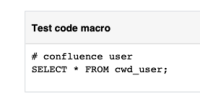-
Type:
Bug
-
Resolution: Unresolved
-
Priority:
Low
-
None
-
Affects Version/s: 7.4.14, 7.13.3, 7.15.0, 7.19.14, 8.5.3
-
Component/s: Macros - Other Macros
-
None
-
3
-
Severity 3 - Minor
Problem
Code macro strips Chinese characters on PDF Export
Environment
- Confluence Server/DC
Steps to Reproduce
- Create a test page
- Copy the below storage format as the page content
<p>PDF下载测试</p><ac:structured-macro ac:name="code" ac:schema-version="1" ac:macro-id="f4cf1880-afa5-4fc2-a9e2-c3c6c2cb655c"><ac:parameter ac:name="language">sql</ac:parameter><ac:parameter ac:name="title">Test code macro</ac:parameter><ac:plain-text-body><![CDATA[# 测试confluence user表 SELECT * FROM cwd_user;]]></ac:plain-text-body></ac:structured-macro> <p><br /></p>
- Install the font to support Chinese lanage PDF export (tested with arialuni.ttc)
- Export the page to PDF
Expected Results
Chinese characters in code macro displayed
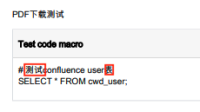
Actual Results
Workaround
Add the below line to the PDF stylesheet to specify the font that supports Chinese
.code pre, .preformatted pre {
font-family:ConfluenceInstalledFont, Arial;
}
- is cloned from
-
CONFSERVER-16636 Code macro strips Chinese characters on PDF Export
-
- Closed
-
- is related to
-
CONFSERVER-42748 Export to PDF in another language does not work with preformatted text
-
- Gathering Impact
-
-
CONFSERVER-42786 PDF Export doesn't show Korean Text in Code Block Macro
-
- Gathering Impact
-