-
Suggestion
-
Resolution: Fixed
-
None
-
6
-
12
-
NOTE: This suggestion is for Confluence Server. Using Confluence Cloud? See the corresponding suggestion.
The progress bar used in the restore process should also be applied to making backups
- is related to
-
CONFSERVER-5766 Improve performance of XML backup and restore
- Closed
- relates to
-
CONFCLOUD-7053 Confluence should display the progress of a backup
- Closed
-
CONFSERVER-40015 Provide a cancel button for space and site backup
- Closed
(1 mentioned in)
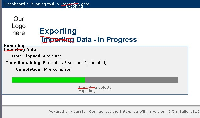
Hi All,
This issue was fixed as part of the improvement to our backup/restore system released in Confluence 8.3.0. A progress bar is now shown during both backup and restore processes.
Thanks,
Jacqueline Bietz
Product Manager, Confluence Data Center