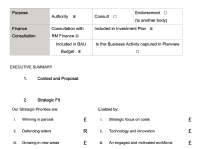-
Bug
-
Resolution: Unresolved
-
Low
-
None
-
7.3.1, 7.12.0
-
1
-
Severity 3 - Minor
-
0
-
Summary
Ticks and crosses in the word document are previewed as £ and R File preview macro
Steps to replicate
- In MS Word 2010, add the ticks and crosses symbol from the Developers tool --> Content Properties Tool option
- Attach this document in Confluence and preview it.
Expected Result
- The ticks and crosses should be previewed as ✓ and ✕
Actual Result
- The ticks and crosses are previewed £ and R
Workaround
The preview looks fine with the Word Macro is used to preview the document.