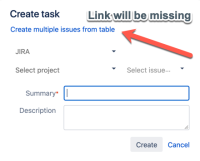Details
-
Bug
-
Resolution: Unresolved
-
Low
-
None
-
7.4.3
-
1
-
Severity 3 - Minor
-
Description
Issue Summary
When using a table in Confluence to bulk-create issue, sometimes the "Create multiple issues from table" link will be missing.
Steps to Reproduce
- Create a table of values in Confluence
- Highlight one of the rows in the table and select the "Jira" icon that appears in the tool tip popup
Expected Results
You will be presented with a "Create multiple issues from table" link which you can click to continue the bulk issue creation process.
Actual Results
This link will be missing altogether.
Workaround
Reload the page and repeat the steps, subsequent attempts should reveal the missing link.