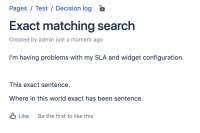-
Type:
Suggestion
-
Resolution: Unresolved
-
None
-
Component/s: Core - Content REST APIs
-
None
-
0
-
4
Using our API search endpoints does not allow for exact/literal string matches on text fields. The CQL text search only allows the ~ & !~ contains/does not contain operators as indicated in our CQL Field Reference for text:
GET /rest/api/content/search?cql=text~"example exact search string" GET /rest/api/search?cql=text~"example exact search string"
![]() Please note this is using an internal API that is not directly supported and may be subject to change. For our public REST API please refer to: https://docs.atlassian.com/ConfluenceServer/rest/7.11.0/
Please note this is using an internal API that is not directly supported and may be subject to change. For our public REST API please refer to: https://docs.atlassian.com/ConfluenceServer/rest/7.11.0/
You can perform a exact search in the Confluence UI Advanced search as per normal and grab the internal API used for the search from the browser developer tools, for example:
<baseURL>/rest/searchv3/1.0/cqlSearch?cql=siteSearch+~+%22%5C%22<SEARCH>+<TERMS>+<HERE>%5C%22%22+and+type+in+(%22space%22%2C%22user%22%2C%22page%22%2C%22blogpost%22%2C%22comment%22)
As in the example screenshot with the text This exact sentence.
# I Removed the start and end of the command above just to make it easier to read what needs updating.
...siteSearch+~+%22%5C%22this+exact+sentence%5C%22%22...
"start": 0,
"limit": 25,
"size": 1,
"totalSize": 1,
"cqlQuery": "siteSearch ~ \"\\\"this exact sentence\\\"\" and type in (\"space\",\"user\",\"page\",\"blogpost\",\"comment\")",
also "results": [],
"start": 0,
"limit": 25,
"size": 0,
"totalSize": 0,
"cqlQuery": "siteSearch ~ "\"this sentence exact\"" and type in ("space","user","page","blogpost","comment")",
So it is currently possible to still replicate the UI results but there is no native way without a workaround.