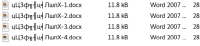-
Type:
Bug
-
Resolution: Unresolved
-
Priority:
Low
-
None
-
Affects Version/s: 7.4.1, 7.8.1
-
Component/s: Content - Attachments
-
None
-
2
-
Severity 3 - Minor
Problem
If a Confluence page has file attachments with Chinese characters in filenames and you click on them one-by-one, they get downloaded to the local disk and the Chinese filenames are preserved. However, if you click on "download all", the file names of the downloaded files are corrupted on the local disk. Please see the screenshots attached. I was able to replicate this problem on Linux using Firefox as a browser.
Environment
Operating System: CentOS 8
Versions: Issue reproduced with out-of-the-box Confluence version 7.4.0 and version 7.8.1
Web Browser: Firefox
Steps to Reproduce
- Install Confluence on a CentOS 8 Desktop distribution
- Create a new page and attach the 4 Word documents attached to this bug report as a test
- Use the download all feature to download all the attachments
Expected Results
- the original attachments filenames should be preserved
Actual Results
- the attachments filenames are garbled (screenshot attached)
Workaround
- download the file one by one and the filename will be preserved (screenshot attached)
Notes
Related to https://jira.atlassian.com/browse/CONFSERVER-6399
However, we wanted to give more visibility on the Linux part and issue reproduced in Confluence latest version
- is related to
-
CONFSERVER-6399 None latin character attachment names get corrupted when downloaded as "download all", using Windows
-
- Gathering Impact
-
- mentioned in
-
Page Loading...