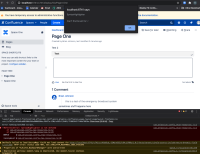-
Type:
Bug
-
Resolution: Unresolved
-
Priority:
Medium
-
None
-
Affects Version/s: 7.4.1, 7.13.4, 7.14.3
-
Component/s: Macros - Content Formatting
-
21
-
Severity 2 - Major
-
6
Issue Summary
We are experiencing an issue between the Code Macro block and one of our custom addons after upgrading to Confluence 7.4.1. It seems to only happen when both of the macros are on one page, even when not nested and when they shouldnt be relating to each other.
Steps to Reproduce
1. It happens on new pages as well as old. I created a new page and dropped in a super simple code block with no issues, but as soon as I added our custom Macro, the issue started popping up intermittently.
2. The only setting that seems important here is the Syntax Highlighting, and the error will happen when its set to one of our custom languages. The rest of the options can be blank, as seen in the screenshot.
3. At the moment I see it happening in Chrome and IE, though I dont have Firefox/Edge/Safari to test with.
4. Create a new page. Add in a Code Block using the custom language. Anywhere else on the page, add in the custom macro. This should make the error intermittently appear.
Expected Results
Both of these macros should be able to exist on a page without the browser throwing "SyntaxHighlighter Cant find brush for:" errors
Actual Results
The below exception is thrown in the xxxxxxx.log file:
These errors show up when both macros are on the page.
Workaround
Currently there is no known workaround for this behavior. A workaround will be added here when available