-
Type:
Bug
-
Resolution: Unresolved
-
Priority:
Low
-
None
-
Affects Version/s: 6.15.9, 7.17.4, 7.19.19, 8.5.6, 8.5.7, 7.19.20
-
Component/s: Macros - Jira Macros
-
7
-
Severity 3 - Minor
-
3
Issue Summary
Some special characters are not working in the Epic name of Jira issue macro.
The list of the unaffected characters:
- [ ]
- { }
- !
- %
- $
- _
- @
The list of the affected special characters is as follows:
- < >
- &
- " "
- ' '
Steps to Reproduce
- Create a Jira issue macro with Epic name has the special characters, <> or &.
- include the above Jira issue to a Confluence page
- See the <> is changed to < >:

Expected Results
Special characters should be displayed correctly.
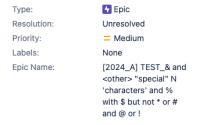
Actual Results
- < > are changed to < >
- & is changed to &
- " " are changed to & quot;
- ' ' are changed to & #39;
Workaround
Currently there is no known workaround for this behavior. A workaround will be added here when available.
- is related to
-
CONFSERVER-54431 JIRA issues Macro error encoding UTF-8 to "Epic name" with special character
-
- Long Term Backlog
-