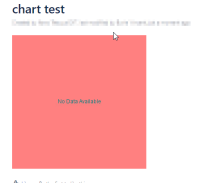Details
-
Bug
-
Resolution: Unresolved
-
Low
-
None
-
7.5.1
-
None
-
1
-
Severity 3 - Minor
-
Description
Issue Summary
Selecting "JPG" in image format for Chart macro show the background of the macro in red rather than white.
- Confluence 7.5.1
- Oracle Corporation Java 1.8.0_241-b07
Steps to Reproduce
- Add Chart macro in a page
- Edit the properties of the macro and select "JPG" under "image format"
- Publish the page
Expected Results
The background of the macro should be in white
Actual Results
The background of the macro shows in red making it difficult to view
Workaround
Change the image format in the properties of the macro from JPG to PNG