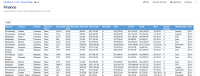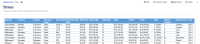-
Type:
Bug
-
Resolution: Fixed
-
Priority:
Low
-
Affects Version/s: 7.5.0, 7.5.1, 7.5.2
-
None
-
1
-
Severity 3 - Minor
Problem
When using the Excel Macro, the Edit button is only available on the page that the excel sheet is attached to. Other pages using an Excel Macro that is attached to another page no longer include the Edit button above the macro.
Environment
Confluence 7.5.0
Steps to Reproduce
- Add an Excel file as an attachment to a page
- Add an Excel Macro to this page using the Excel file.
- Publish the page
* Create a new page - Add an Excel macro with the Page Name set to the previously created page that we added the Excel file to, and set the File Name to the Excel file.
- Publish the page
Expected Results
We expect that when published the Excel Macro on the second page will include an Edit button in the upper right corner.
Actual Results
There is no Edit button on the second page. However, the Edit button can be seen when viewing the Excel Macro on the original page.
Workaround
Enabling the Edit in Office dark feature will restore the missing Edit links to the page.
Notes
- is duplicated by
-
CONFSERVER-60205 Cannot Edit excel files when Page Name in macro is different from the current page title using Companion App
-
- Closed
-
- mentioned in
-
Page Loading...