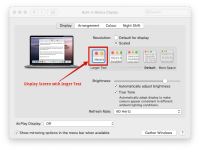-
Type:
Bug
-
Resolution: Unresolved
-
Priority:
Low
-
None
-
Affects Version/s: 7.4.0
-
Component/s: Web Interface - AUI
-
None
-
7
-
Severity 3 - Minor
-
2
Problem
While clicking on the space menu in the top left corner of the Confluence Web User Interface, the space header name can be overlapped with some other displayed items if the current web page is zoomed (more than 120% in my testing) and/or if the display screen is set to "scale in".
Environment
Confluence Server v7.4.0 fresh install
Steps to Reproduce
- Connect to the Confluence User Interface via Chrome or Firefox
- Set:
- Either the Zoom on the webpage to be 120+% via the Web Browser options
- Or Use a Scale-In factor on your display as per the screenshots provided
- In both cases, if you try to switch spaces or clicking on the "Spaces" button in the top left corner of the UI, it can cause the Space Name displayed to overlap some other contents.
Expected Results
The behavior should be consistent regardless of the Zoom or Scale-in factor defined on the displayed screen. No data should overlap in the Confluence UI.
Actual Results
Data can overlap if Zoom >120% (from testings) defined in the Web Browser and/or Scale-in factor defined at the Screen/Display.
Workaround
Go back to 100% Zoom and make sure not having any Scale-In factor defined for the display.
Notes
- A video with steps to reproduce in a fresh v7.4.0 instance is attached
- Screenshots on how to set your Screen for both MacBook Pro and Windows are attached. You can also just use the embedded zoom feature from Chrome as shown in the recording