-
Type:
Bug
-
Resolution: Fixed
-
Priority:
Highest
-
Affects Version/s: 7.1.1, 7.3.0, 7.3.1, 7.7.4, 7.9.1, 7.11.0, 7.13.0, 7.13.4, 7.14.0, 7.14.1, 7.16.0
-
Component/s: Server - Installer / Setup
-
105
-
Severity 3 - Minor
-
37
The fix for this bug will be backported to our current Long Term Support releases if it passes our risk assessment.
We recognise the impact of this bug and plan to backport the fix to our Long Term Support releases. Once the exact fix version is known we will update this ticket. Not all code changes are suitable to be backported and this may still be rejected during our review process.
Issue Summary
Windows Installer shows "com.install4j.runtime.beans.actions.control.RunScriptAction" dialog error during upgrade when Confluence was installed as a non-service.
Steps to Reproduce
1. Install Confluence 6.15.9 using Windows Installer but did not install as Windows Service. i.e. Confluence started up as Batch File (It only occurs when upgrading from when Installer explicitly mentions not to install as service)
2. Upgrade to Confluence 7.3.0 Beta 1
3. Windows never ever seems to be able to shutdown Confluence! - https://jira.atlassian.com/browse/CONFSERVER-59344
4. Manually shutdown Tomcat
5. Fails with an error during Install Folder deletion
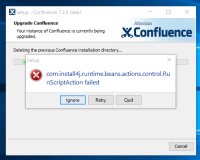
6. Had to press Ignore once and it then proceeded through
7. Upgrade did complete successfully
Expected Results
The error dialog box should not have shown and the upgrade completes successfully.
Actual Results
This error dialog box is shown:
Workaround
Press ignore and Install should complete without any further errors.