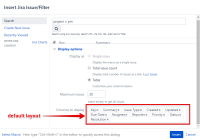-
Type:
Suggestion
-
Resolution: Unresolved
-
None
-
Component/s: Macros - Jira Macros
-
None
-
0
-
1
Problem Definition
When inserting Jira Issue Macro with multiple issues (JIM as a table), the Columns to display is always fixed in the list and sequence below:
- Key
- Summary
- Issue Type
- Created
- Updated
- Due Date
- Assignee
- Reporter
- Priority
- Status
- Resolution
They can also be seen in the Storage Format below, specifically in the columns row:
<p> <ac:structured-macro ac:macro-id="39029f13-f4a2-4e80-adc8-a84452a6f673" ac:name="jira" ac:schema-version="1"> <ac:parameter ac:name="server">Jira</ac:parameter> <ac:parameter ac:name="columns">key,summary,type,created,updated,due,assignee,reporter,priority,status,resolution</ac:parameter> <ac:parameter ac:name="maximumIssues">20</ac:parameter> <ac:parameter ac:name="jqlQuery">project = pm </ac:parameter> <ac:parameter ac:name="serverId">91d5bc7f-024c-3c64-9b78-47be6976c9f0</ac:parameter> </ac:structured-macro> </p>
Although user can edit the list of Columns to display on each of the Jira Issue Macro, but it is not possible to have a customized set to be Default so that every time a Jira Isse Macro is inserted, the customized default Columns to display is always used.
Having to edit each and every Jira Issue Macro everytime a user inserts one can sum up to be a huge overhead
Suggested Solution
Allowing user or admin to change the default set of Columns to display for Jira Issue Macro in Confluence
Possible Workaround
As a workround, user can copy & paste the edited Jira Issue Macro then edit JQL part to display a different list of issues. This can be done via:
- Copy the Jira Issue Macro in the Page Editor directly
- Copy the Storage Format of the edit Jira Issue Macro by making use of the source editor and paste the edited storage format back to the page
- relates to
-
CONFSERVER-32917 JIRA Issue Macro standard column configuration
- Closed