-
Type:
Bug
-
Resolution: Duplicate
-
Priority:
Low
-
None
-
Affects Version/s: 7.0.3
-
Component/s: Apps - Team Calendar
-
None
-
1
-
Severity 3 - Minor
Issue Summary
When setting up the time format of Team Calendar to 24h, the setting does not apply to the Create event and when clicking on the date.
Steps to Reproduce
- Run Team Calendar 6.0.45 in Confluence 7.0.3
- Head over to Team Calendars in General Configuration
- Change Display time format to 13:00 (24 hour time)
- Click Team Calendar to see the changes
Expected Results
All the time in events should be showing in a 24-hour time format.
Actual Results
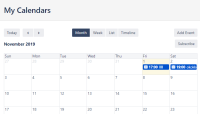
The timing format changes to 24h format as shown in the screenshot above
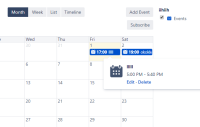
When clicking on the event, the timing format still showing in 12h format as shown in the screenshot above.
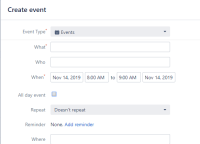
When creating an event, the timing format still showing in 12h format as shown in the above screenshot.
Workaround
![]() The workaround to change language to English (UK) does not work anymore as tested in Confluence 7.0.3
The workaround to change language to English (UK) does not work anymore as tested in Confluence 7.0.3
Currently, there is no workaround.
- duplicates
-
CONFSERVER-58896 Team Calendars time picker uses incorrect time format
-
- Closed
-