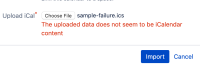-
Type:
Bug
-
Resolution: Unresolved
-
Priority:
Low
-
None
-
Affects Version/s: 6.6.15, 6.15.9
-
Component/s: Apps - Team Calendar
-
None
-
3
-
Severity 3 - Minor
Issue Summary
When a field runs long, ics syntax dictates that the field will continue on a new line after beginning with a space (see lines 13, 46, 55 for examples in sample-failure.ics). Team Calendars fails to read this notation.
Steps to Reproduce
- Navigate to Calendars
- Select Ellipsis (...) next to Add Calendar
- Import Calendar
- Attach sample-failure.ics
Expected Results
Team Calendars will read in the ics file.
Actual Results
"The uploaded data does not seem to be iCalendar content" error presented and the upload fails.
Notes
- sample-failure.ics tested to successfully import into Apple Calendars and Outlook
- Also reproduces via Subscribe by URL
Workaround
- Remove space and new line manually to make field all on one line (see attached sample-success.ics)