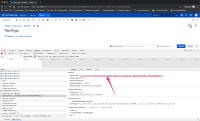-
Type:
Bug
-
Resolution: Fixed
-
Priority:
High
-
Affects Version/s: 6.15.1, 6.15.7, 6.15.10, 7.1.2
-
Component/s: Content - Attachments
-
8
-
Severity 3 - Minor
-
5
Issue Summary
Linking existing image on Confluence page will appear as broken image due to mix content. The request url is rendered with HTTP instead of HTTPS.
Steps to Reproduce
- Create/edit a page.
- Click + and select Files and images.
- Attach an image to the page.
- Click on image and then hit Link button to associate an external link with it.

Expected Results
Attached image renders as expected.
Actual Results
Image cannot be rendered due to mix content (HTTP). The image still renders upon page save and on page load.
Google Chrome
Firefox
![]() Note that the request url is HTTP instead of HTTPS.
Note that the request url is HTTP instead of HTTPS.
Workaround
If using a Reverse Proxy in front of Confluence, you may right a redirect rule as suggested in CONFSERVER-58681.
Note that applying this workaround will allow content to be presented in the UI, but an HTTP call will still be made.
- is related to
-
CONFSERVER-57934 Adding panel,excerpt,warning,note,tip or info macro to the page in edit mode will trigger mixed content action in browser
-
- Closed
-
-
CONFSERVER-58098 Copying and pasting Status Macro (or TOC Macro) over https triggers mixed content and breaks certificate trust
-
- Closed
-